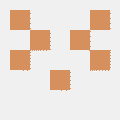How to Translate Site Data
This theme has built-in support for multiple language.
Add the language to the site
Adding the language to your site will translate the UI to that language (e.g. the buttons, the nav bars, etc.).
Get language code
In order to translate your site, you will need the code from your language. The following table contains the supported languages algonside its codes:
| Languages | Code |
|---|---|
| English | en / none |
| বাংলা | bn |
| Français | fr |
| Indonesian | id |
| Deutsch | de |
| Español | es |
| 简体中文 | zh-cn / zh-tw |
| हिन्दी | hi |
| Italiano | it |
| 日本語 | jp |
| 한국어 | ko |
| русский | ru |
| suomi | fi |
| Tiếng Việt | vn |
| Turkish | tr |
| Arabic (العربية) | ar |
| Português Europeu | pt-pt |
| Català | ad |
| Português Brasileiro | pt-br |
| Dutch | nl |
| Hebrew | he |
For a complete list of the supported languages, please check the README file from the toha repository.
If the language you desire to translate the content to is not available, please check the guide How to add an unsupported language.
Add the language into hugo.yaml
After you know what’s the code for the language you wish to translate your site, open hugo.yaml file, and under the languages section add the following:
languages:
en:
languageName: English
weight: 1
<language_code>:
languageName: <language_name>
weight: 2 # You can set the language order with this value
For example, if we want to set Français as the new language, the section would look similar to:
languages:
en:
languageName: English
weight: 1
fr:
languageName: Français
weight: 2 # You can set the language order with this value
Translating the Main Page
You can translate the main page by creating a new directory into data directory. The name of the new directory should be <language_code>. For example, if we want to translate it to french, we would create the fr directory into data directory.
Afterwards you can create your usual data file like about.yaml or education.yaml files, keeping the same file structure and maintaining the same file names. Inside those files, you can just translate the content of the fields into your desired language.
Next up
You can check the following guide How to Translate Posts.
comments powered by Disqus