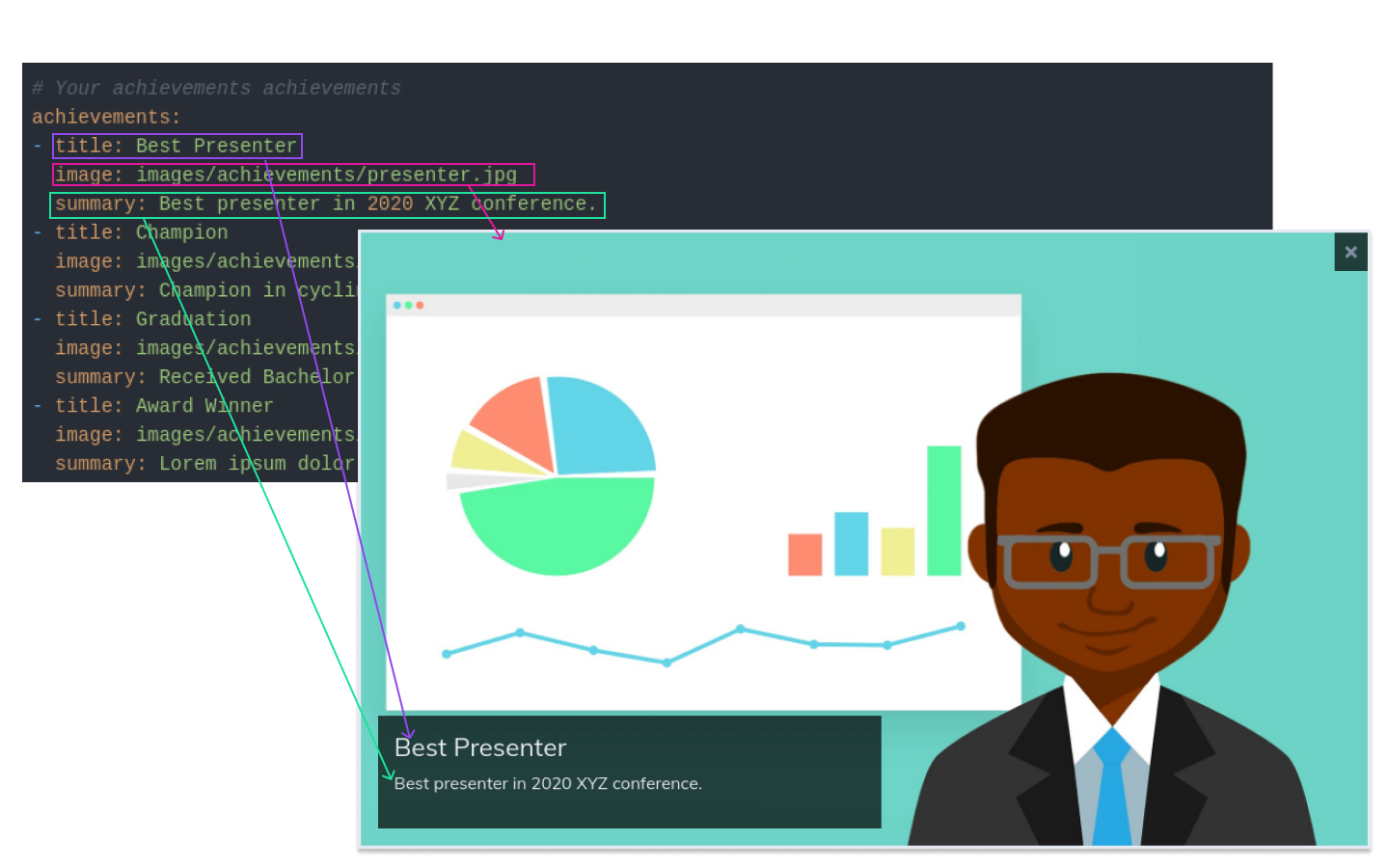Configuring Achievements Section
The Achievements section is designed to display your accomplishments in a visually appealing gallery format. This guide will walk you through the process of configuring the Achievements section on your website. For a complete reference, you can refer to the sample achievements.yaml file.
To begin, create a new file named achievements.yaml in the data/en/sections directory of your website. Then, follow the instructions below.
Add Section Information
Add the following section metadata to your achievements.yaml file:
# section information
section:
name: Achievements
id: achievements
enable: true
weight: 9
showOnNavbar: true
# Can optionally hide the title in sections
# hideTitle: true
Add Your Achievements
To add your achievements, open the achievements.yaml file and include the following entries under the achievements section:
achievements:
- title: Best Presenter
image: images/sections/achievements/presenter.jpg
summary: Best presenter in the 2020 XYZ conference.
Each achievements entry should have the following fields,
- title: The title of the achievement.
- image: An image of the achievement.
- summary: A summary of the achievement.
You can use markdown syntax in the
summaryfield.
The following image shows how the contents of achievements.yaml are mapped into the Achievements section.