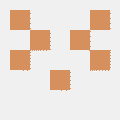How to Translate Posts
This theme has built-in support for multiple language.
Before starting the post translation, make sure that you have enabled the language to your site. If that’s not the case, you can follow the section Add the language to the site from the guide How to Translate Site Data.
Creating the post
Once you have your desired language added to your website, know you can translate posts to that language. We’re going to assume that you want to translate an existing post.
Create the index file
The first step is to locate the index.md file from the post that you want to translate. Then you have to create a file in the same directory (or you can just copy the index.md file), and name it index.<language_code>.md, where <language_code> is the language code that you can find in the language table in How to Translate Site Data.
Translate the post
Now, you can start translating the post, the same way as you write a new post.
INFO: If you’re dealing with internal references, you’ll need to add the prefix
/<language_code>in front of your relative path. For example, if you want to create a link that is pointing to/posts/translation/site-data/, the link for the translated post will be/<language_code>/posts/translation/site-data/.