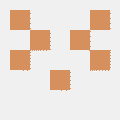How to Contribute?
Ways to Contribute
You can contribute to this theme in various ways.
Code
Pull requests are most welcome and I will be happy to review. Just follow the following principles:
- Keep it simple.
- Keep it consistent with the design of the UI.
- Use as few dependencies as possible.
- Be patient.
Testing and reporting issues
- You can report a bug
- File a feature request
- share your thoughts
Documentation
You can also contribute to the theme documentation by:
- Adding information and sections.
- Fixing errors and typos.
- Updating obsolete documentation.
- Translating the documentation to a new language, this guide might be helpful.
Translation
Finally, you can contribute to the translation of the theme to several languages, by completing missing words, or by adding a new language. You can follow the guide How to add an unsupported language for more information.
How to contribute?
For local development, you can make changes in the theme submodule and test the changes against your own site or this example site locally.
Fork
At first, fork this repo. Then, follow the following steps to use the forked theme for local developments,
Running the forked theme against the example site
If your want to run your local development against this example site, follow the following steps:
# go to exampleSite directory
$ cd exampleSite
# install hugo modules
$ hugo mod tidy
# install dependencies
$ hugo mod npm pack
$ npm install
# run the example site locally
$ hugo server -w
Now, you can make change in the theme and they will be reflected immediately on the running site. If you need to change any configuration, you can do that in the hugo.yaml file inside exampleSite folder. If you need to add any content or data, you can create the respective folder inside exampleSite directory and add your desired content or data there.
Running the forked theme against your own site
If you want to run your local development against your own site, follow the following steps:
Replace the theme module:
Open your site’s go.mod file and replace the github.com/hugo-toha/toha/v4 with your forked repo’s path. For example, if your forked repo is github.com/<your-github-user>/toha, then replace the github.com/hugo-toha/toha/v4 with github.com/<your-github-user>/toha/v4.
module github.com/hugo-toha/hugo-toha.github.io
go 1.19
require github.com/hugo-toha/toha/v4 v4.0.1-0.20231229170427-d3968ca711ef // indirect
replace(
github.com/hugo-toha/toha/v4 => github.com/<your-github-user>/toha/v4 <git branch>
)
For interactive development, you can replace the theme with your locally cloned fork. For example, if you have cloned your fork in /home/my-projects/toha, then replace the github.com/hugo-toha/toha/v4 with /home/my-projects/toha.
module github.com/hugo-toha/hugo-toha.github.io
go 1.19
require github.com/hugo-toha/toha/v4 v4.0.1-0.20231229170427-d3968ca711ef // indirect
replace(
github.com/hugo-toha/toha/v4 => /home/my-projects/toha
)
Update dependencies:
# update hugo modules
$ hugo mod tidy
# install dependencies
$ hugo mod npm pack
$ npm install
Run your site locally:
$ hugo server -w
From there you can make changes to the source code of the theme while testing with your running Hugo site or the example site.
Open a Pull Request
When the changes look good, commit and push them to your fork.
# stage all the changes
$ git add .
# commit the changes with a meaning full commit message
$ git commit -m "A meaningful commit message"
# push the commit to your fork
$ git push my-fork my-feature-branch
Then, open a PR against main branch of hugo-toha/toha from the my-feature-branch branch of your own fork.